FRP Bypass Tool For PC Windows App Free Download Full Version
Содержание
FRP Bypass Tool For PC Windows App Free Download Full Version
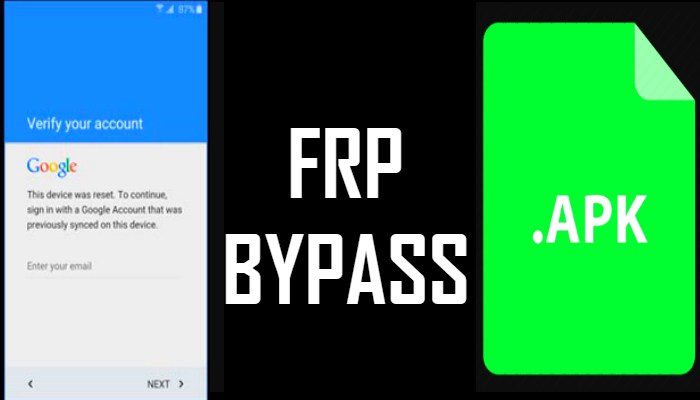
 Server-One ↓↓
Server-One ↓↓
 Server-Two (Direct Download) ↓↓
Server-Two (Direct Download) ↓↓
 Server-Three
Server-Three
FRP Bypass APK
 Free
Free
Features:
- Only for Samsung users
- Works conveniently
FRP bypass apk is a file that can prevent you from all the trouble. Just download it and you are far away from the risk of locking your device by FRP Bypass. Share the file with those who had that problem in the past and lost their important content that they never recovered again. Share this tool with anyone whom you feel needs it. A really good FRP Bypass tool. Check also: IOS Emulator
The only thing you have to care about is that you should own a Samsung Galaxy phone, because it only supports it. However, apart from this drawback of the tool it works fine for all Samsung users. You can watch below FRP Bypass Google Account Tutorial to get it unlock.
Download FRP Tools
Here, I added a total of 5 sections to download FRP tools. Below-given FRP tools are working on any Android devices with any Android versions including Samsung, Hisense, Nokia, HTC, Motorola, ZTE, Coolpad, Infinix, Huawei, Honor, Xiaomi, Oppo, Vivo, Realme, Sony, LG, Lenovo, etc. So, download the right FRP bypass tool for your phone from below:
- Download Google Account Managers
- Download FRP Bypass APK tools.
- Download PC FRP Bypass tools.
- Download All Box free tools.
- Download All Box Paid version tools.
Download FRP Bypass Tool for PC
Here, I upload al the latest FRP Tools for PC. Now you can use these tools for unlocking FRP lock, flash firmware and remove pattern lock from any Android phones. In case, you have a Samsung FRP lock enabled device then you check out the best Samsung FRP tool.

- FRP hijacker tool for Samsung download
- Odin3 v3.12.7.zip download
- Odin3 v3.12.3.zip download
- Realterm 2.0.0.70 Signed download
- Bypass FRP Calling Tool download
- MediaTek FRP UNLOCK TOOL download
- Qualcomm Flash Image Loader v2.0.0.5 download
- SPD FRP Bypass Tool download
- Nokia ADB FRP Tool download
- SP Flash Tool v5.1744 download
- QDLoader HS USB Driver download
- Samsung ADB FRP Bypass Tool Download
- ADB FRP Bypass tool Download
- FRP Calling Software: Download
- Samsung Sidesync Software Download
- Samsung FRP Helper V0.2 Download
- Odin Software v3.12 download
- Odin Software v3.13 download
- Realterm Serial/TCP download
- SP Flash Tool download
- FRP Hijacker Tool download
- Samsung Super Tool download
- GSM Flasher FRP Tool download
- Samsung FRP Tool Download
- MTK FRP Tool download
- Qualcomm FRP Tool download
- Huawei FRP Tool download
- Moto FRP Tool download
- Micromax FRP Tool download
- Android Fastboot Reset Tool download
- Vivo ADB Format Tool download
- SPD Flash Tool download
- Vivo FRP Tool download
- Oppo FRP Tool download
- Oppo Unlock Tool Download
- All in One FRP Tools Download
- Mi Account Unlock Tool Download
- TPS Xiaomi Tool download
- Vivo Flash Tool Download
- All in One FRP Unlock Tool Download
- All in One FRP Tools (2020) download
- Samsung 300k Tool Download
- Android Fastboot Reset Tool V0.2 Download
- Android Multi Tools download
- Mysterious Dev FRP Remove Tool
- Easy Samsung FRP Tool V1 Download
By following these steps, you can easily bypass Samsung google account verification app apk or bypass Factory Reset Protection in case you have lost your phone/someone stolen your phone, or you lost the login credentials of your account.
Before following these steps, make sure you have these things available:
- PC
- USB Drive
- OTG Cable
These three are the main requirements if you want to bypass any samsung google account lock You can follow these steps given below,
When you have acquired these 3 things you can do this:
- Download the FRP Bypass APK File on your PC.
- Transfer the file to USB Drive.
- Connect the USB Drive with OTG Cable.
Now, follow these 11 simple steps (tutorial) which will be very helpful to you!
Step #1. The first step is to Download the FRP Bypass APK from the above-given Download Button in the post.
Step #2. After downloading the APK File, copy it to your USB Drive.
Step #3. Now start the Android Device for which you want to bypass FRP.
Step #4. The bypass Factory Reset Protection screen will be opened, and it will ask for your Google Account Credentials.
Step #5. But probably you didn’t remember the email and password, that’s why you’re reading this tutorial. So, keep reading!
Step #6. Now connect the USB Drive with OTG Cable to your Android Device.
Step #7. The file manager will be opened, now open the APK File which you downloaded.
Step #8. Now, try installing the APK File! But it will not get installed because of Unknown Sources.
Step #9. Go to settings and turn on Unknown Sources, Now you can install Unknown Sources files easily.
Step #10. The APK File will get installed. Now open the app.
Step #11. Scroll down and click on Backup and Reset, Tap on Factory Reset and confirm.

If you have followed these 11 steps, then most probably you have bypassed Factory Reset Protection on your Android Phone. When you restart your device, it will ask you to put your Google Account, but you can skip the process.
You can downgrade your android version if you want to avoid this security lock. This is available on Android 5.0, Marshmallow, and Nougat.
So, if none of the methods works, the only way is to downgrade the Android Version.
5 UnlockJunky
This is an online service which specializes on the FRP bypass. The service website is easy to use. To bypass the FRP using UnlockJunky, you will simply need to select the device model and the type of lock. Next, you will have to make your payment and wait for the UnlockJunky team to unlock your device.
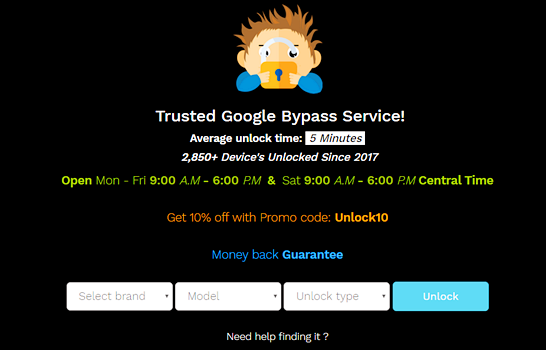
Features:
- The website is easy to use.
- According to reviews available online, the unlock service is generally quick.
- There is no guarantee the unlock can work for your device.
- You will have to pay upfront.
To Conclude:
We have introduced 5 FRP bypass tools in this post. You can choose the one that suits you best. Compared with other methods to unlock Google FRP, iMyFone LockWiper (Android) is the most effective and reliable tool. There is no limitations or requirements to use it and it provides you a free trial before you decide to pay. Download it now and see whether it works for your device!
1: Samsung FRP for PC:
It is very tough and also there will fewer opportunities to get a flashing box to do the job with the box. But here we are just offering a tool that is working without any Box. You can simply download the FRP bypass tool for PC and very commonly remove the lock screen protections and bypass google accounts.

Pros:
- No extra software requires
- No flashing box required
- works on almost all Samsung Devices
- It is free and safe to do so
What to do:
Now you have to just grab this Samsung FRP tool for PC and install it on your Windows. Afterward, connect your Samsung mobile phone to that PC using a data cable and start to unlock any device within seconds.
This is the list of all the best FRP bypass tools available. You will have to download and try a few of these to check which one is compatible with your Android device. Some of these tools are designed for one manufacturer i.e. Samsung, but the same tool might work for Huawei phones as well.
D&G Password Unlocker

First up is D&G Password Unlocker. Compatible with a variety of phones from manufacturers including Samsung, Huawei, Motorola. The utility runs on Windows machines and needs to be installed first — not portable. This tool supports the following methods:
- EDL mode
- Fastboot mode FRP bypass
- MPT and ADB mode
Download DG Unlocker from the link right ahead to remove FRP and bypass factory reset protection.
FRP Hijacker by Hagard Tool

Hagard provides a FRP hijacker multi-purpose tool that works with ADB to bypass and remove FRP protection. For compatibility, this utility has been reported to work across a wide spectrum of devices, covering various manufacturers.
Additional to FRP removal, the tool comes with extra functionality such as soft brick reset. To get latest FRP Hijacker, download it from the link below and don’t forget to use the password ahead when installing.
GSM Flasher ADB FRP Bypass Tool

GSM Flasher is another utility that works on Windows computers and utilizes ADB (Android Debug Bridge) to remove FRP from Android phones. Available as a portable application, you can download the complete ZIP file from ahead and launch it right after you download it.
For compatibility, GSM Flasher supports most devices and requires that the phone has USB debugging enabled.
Samsung Bypass Google Verify APK
Another method is to install an APK on your device to remove the Google security issue. For this to work, you would need to install the APK directly on your phone which has Google FRP. Once you do, you can utilize it to remove it.
SP Flash Tool

For MediaTek phones, SP Flash Tool is a great utility that can help remove FRP lock from your phone. Despite the utility focusing on flashing firmware files, it can also be used to reset the FRP lock using a Scatter file that is device dependent. Further, SP flash tool is directly compatible with MediaTek processor phones rather than specific brands which widens its overall compatibility list.
We have already covered a dedicated how-to guide which you should read: How to Remove FRP Lock with SP Flash Tool on MediaTek Devices.
That’s it for our list! We hope you were able to remove FRP lock from your Android phone by using the above mentioned tools.
All FRP bypassing tools and drivers for PC
In this article, we will share all the FRP bypassing tools, APK, and drivers with the download link which may be required to bypass FRP lock.
Download Google Account Managers
To bypass FRP lock on your device, sometime we may need the Google account manager apk, so here you will find all download links to Google account manager APK with their Android version supported.
Google Account Manager – Android 4.0.3 Ice cream Sandwich to 2.0 Froyo: Download
Google Account Manager – Android 4.4.4 Jellybean to 2.2 Froyo: Download
Google Account Manager – Android 5.0 Lollipop and higher 5.X.X: Download
Google Account Manager – Android 6.0 Marshmallow and higher 6.X.X: Download
Google Account Manager – Android 7.0 Nougat and higher 7.X.X: Download
Google Account Manager – Android 8.0 and 8.1 Oreo: Download
Google Account Manager – Android 9 Pie: Download
Google Account Manager – Android 10: Download
Factory Reset Protection (FRP) is designed to protect your Android device from entering after factory reset by others. But what if you have trouble bypassing Google account verification on your own phone? Then, you can try this app to unlock FRP or remove Google account verification: Download
Download FRP Tools for all brands:
The below given FRP Bypassing APK Tools will support all branded devices including Samsung, Motorola, HTC, LG, Lenovo, ZTE, Coolpad, Sony, and all other Android phones. Tenorshare 4uKey for Android
FRP Bypass APK Download Huawei Phone Clone APK app Download Quick Shortcut Maker 2.4.0 Download Quick Shortcut Maker 2.0 Download HUAWEI Phone Clone Download File Commander Download CALLING FRP Tool Download HushSMS APK Download Sidebar 4.4.0 Download Shortcut Master Lite 1.2.3 Download MENU Button Download Account Login Download Test DPC 4.0.5 Download Test DPC 2.0.6 Download Development Settings Download Bypass Any Samsung Google Account Download Access To Settings Download FRP Bypass Easy Download DRParser Mode Calculator Download Apex Launcher Download Apex Launcher 3.1.0 Download Apex Launcher 3.3.3 Download Google Play Services 13.2.78 Download Google Play Services Download Google APP Access Download Google APP Settings APK Download Go Launcher Z Download Nova Launcher 5.1.1 Download NEXUS FRP TOOLS Download Launch Share Options Download Launch Google Settings Download Amazon_Offers (Ad Removal Tool) Download Setup Wizard LG Download All Samsung FRP Tools Download Download PC FRP Tools
Odin Latest Software v3.13.1 Download Odin Latest Software v3.12.7 Download Odin Software v3.12.3 Download Odin Software v3.09 Download Realterm Serial/TCP Download QDloader HS USB Driver Download Samsung USB Driver Download Samsung FRP Helper V0.2 Download RB Soft 1.6 With Loader Download Qualcomm Driver Download Sidesync Software Download FRP Calling Software Download ADB FRP Bypass Download SAMSUNG ADB FRP Bypass Download NOKIA ADB FRP Bypass Download Z3X Samsung Tool All Versions With Loader Octopus Samsung Tool 1.7.4 with Loader Download Octopus Samsung Tool 1.9.4 Setup With Loader Download Octopus Samsung Tool 1.9.4 With Loader Download Miracle 2.27 + NCK Software NCK Dongle AndroidMTK 2.5.6.2 Download Miracle Box 2.54 Software With Loader Download Miracle 2.58 Software With Loader Download About Abd Razaaq
I’m a Tech Content Writer and Full-Time blogger. Since I love Android and Google’s device, I started my career in writing for Android OS and their features. This led me to start «GetDroidTips». I have completed Master of Business Administration at Mangalore University, Karnataka.


 Server-One ↓↓
Server-One ↓↓ Server-Two (Direct Download) ↓↓
Server-Two (Direct Download) ↓↓ Server-Three
Server-Three





